We will send you an email to reset your password.
5 Signs Your UPS Needs Replacement Before the Rainy Season Hits
The rainy season gives relief from the heat but also increases the risk of power problems. Frequent outages, low voltage, and power surges can damage devices like computers, modems, and routers. That’s why a good UPS (Uninterruptible Power Supply) system is a must. Artis offers some of the best UPS models for home and office use, ensuring your electronics stay safe and uninterrupted. However, not all UPS units can handle the added pressure during monsoons, especially older or faulty ones. Timely replacement protects your electronics from sudden power loss and harmful surges.
Why the Rainy Season Puts Extra Load on UPS Systems
During the monsoon, the power supply becomes unstable. Frequent thunderstorms, lightning strikes, and waterlogging increase the chances of power surges and blackouts. A UPS for computers or routers is designed to act as a buffer, giving you enough time to shut down or keep working for a limited period safely.
However, the high humidity and fluctuating voltage levels can affect the internal components of the UPS. Moisture can corrode circuits or cause unexpected short circuits. If your system is old or poorly performing, it may not withstand this pressure. Devices like desktop PCs, internet routers, or surveillance systems rely heavily on consistent power, making a stable UPS backup a must during this time.
5 Key Signs Your UPS Needs Replacement
Even the best UPS systems have shelf life. If you’re not sure your current UPS will hold up during the rainy season, look out for these common warning signs:
1. Frequent Power Fluctuations or Inconsistent Performance
If your UPS shows signs like flickering lights, sudden shutdowns, or uneven backup time, it may be having trouble handling power. Older UPS units often can't keep the voltage steady. This can lead to poor performance, making them less reliable during heavy rain or long outages.
2. Audible Beeping or Alarm Sounds
Most UPS systems have alarms that signal when something is wrong. If the beeping continues even when the power is fine, it could mean a battery problem, an internal fault, or an overload. Ignoring these sounds may lead to the UPS failing. Many users overlook these warnings until it’s too late, putting their data and devices at risk.
3. Reduced Battery Backup Time
One of the biggest red flags is reduced backup time. If your UPS used to last for 30 minutes and now shuts down in 5–10 minutes, the battery is likely nearing the end of its life. This is especially risky during the monsoon when power cuts last longer. In such situations, relying on an underperforming UPS can put your system at risk.
4. Physical Damage or Battery Leakage
Always check your UPS for any clear signs of damage. Swelling, leaking fluid, or a burnt smell are warnings you should not ignore. A swollen battery means something is wrong inside and, if not handled, could even explode. Battery leaks are dangerous and can cause corrosion, leading to permanent damage to nearby electronics or surfaces.
5. UPS is Over 3–5 Years Old
Most standard UPS systems have a lifespan of 3 to 5 years, depending on the usage and maintenance. If your system has crossed this mark, it's wise to consider a replacement, even if it seems to be working fine. Ageing units tend to underperform during critical times, especially when exposed to high humidity and voltage fluctuations common during monsoon season.
Tips Before Buying a New UPS
Picking the right replacement helps keep you safe over time. Here are a few things to remember:
- Surge Protection: Choose UPS models that have built-in surge protection to keep your devices safe from sudden power spikes.
- Brand Reputation: Go for trusted brands that offer proper after-sales service and warranty.
- Check Load Capacity: Pick a UPS that can support the total power your devices need. For example, a desktop UPS might need higher wattage than a router UPS.
Artis offers some reliable options for home and office use. Their 1000VA Line Interactive UPS is ideal for routers and computers, offering up to 30 minutes of backup with 1400 VAH capacity. It includes automatic voltage regulation, a clear LCD, and built-in overload protection.
The 2000VA Line Interactive UPS is a great choice for more power-heavy setups. Support for gaming consoles, modems, and multiple computers ensures longer backup time and superior protection.
Before the rain arrives, ensure your UPS is up for the task. Replacing a failing unit is a small investment compared to replacing damaged electronics or lost data. Whether you're looking for pc ups, router ups, or the best ups online, ensure they meet your home or office needs.
FAQs
-
Why is my UPS making continuous beeping sounds?
This usually signals battery failure, overload, or an internal fault. Continuous beeping means you should check or replace the UPS.
-
How long does a typical UPS last?
Most UPS systems last around 3 to 5 years, depending on usage and environment.
-
Is a UPS necessary during the rainy season?
Yes. Power cuts and surges are common during rains. A UPS helps protect electronics and prevents sudden shutdowns.
-
Do UPS batteries drain when not in use?
Yes, batteries can be discharged over time even if unused. Regular testing is important.
-
Is it OK to keep UPS plugged in all the time?
Yes. Keeping your UPS plugged in is recommended so it remains fully charged and ready.
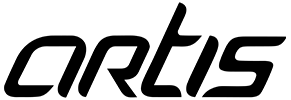













Leave a comments